Password Manager Software Lakewood Ranch
Password Managers May Enhance Online Security but Does Not Remove All Risks
Using a password manager is an excellent way to enhance your online security. Here are some best practices for using a password manager effectively:
- Choose a reputable password manager: Select a well-known, trusted password manager from a reputable company. Popular choices include LastPass, 1Password, Dashlane, Bitwarden, and others. Keep in mind that cloud based password managers introduce their own set of risks. For example, in November 2022 it was reported that LassPass was hacked and the entire database of passwords was stolen. The hackers used the passwords for crypto currency account to steal over $35M in crypto. See below for the pros and cons of using a password mangers that stores the password database locally.
- Create a strong master password: Your master password is the key to all your stored passwords, so make it long, complex, and unique. Avoid common words or phrases. Consider using a passphrase with a mix of uppercase, lowercase, numbers, and special characters.
- Enable two-factor authentication (2FA): Whenever possible, enable two-factor authentication for your password manager. This adds an extra layer of security by requiring a secondary verification method, such as a code sent to your mobile device.
- Generate strong, unique passwords: Use the password manager's password generator to create complex, unique passwords for each of your accounts. Aim for passwords with a combination of uppercase letters, lowercase letters, numbers, and special characters.
- Store all your passwords: Store all your passwords, including those for websites, apps, and accounts. Avoid the temptation to remember a few passwords without the manager; the more you use it, the safer you'll be.
- Organize your passwords: Use folders or categories to organize your passwords for easier access and management. For example, you can have separate folders for work, personal, and financial accounts.
- Keep your password manager updated: Make sure your password manager software is always up-to-date with the latest security patches and features.
- Use secure synchronization: Some password managers offer synchronization across devices. Ensure this feature is secure, preferably using end-to-end encryption.
- Regularly backup your password database: Back up your password manager's database in case of data loss or corruption. Follow the recommended backup procedure of your specific password manager.
- Don't share your master password: Never share your master password with anyone, including family and friends. Your master password is the most critical component of your online security.
- Change your master password periodically: Consider changing your master password from time to time to maintain security. Ensure it's as strong as your initial one.
- Be cautious about browser password managers: While browser-based password managers are convenient, they may not offer as many features or security options as dedicated password managers. Consider using a dedicated password manager for added security.
- Regularly update your passwords: Change your passwords periodically, especially for critical accounts. Your password manager can help you keep track of when a password was last changed.
- Educate yourself on phishing and social engineering: Password managers can't protect you from being tricked into revealing your credentials. Learn to recognize phishing attempts and social engineering attacks.
- Maintain offline access: Ensure that you have a way to access your password manager's data even without an internet connection. Some password managers offer this feature for added reliability.
By following these best practices, you can significantly improve your online security and make the most of your password manager's capabilities.
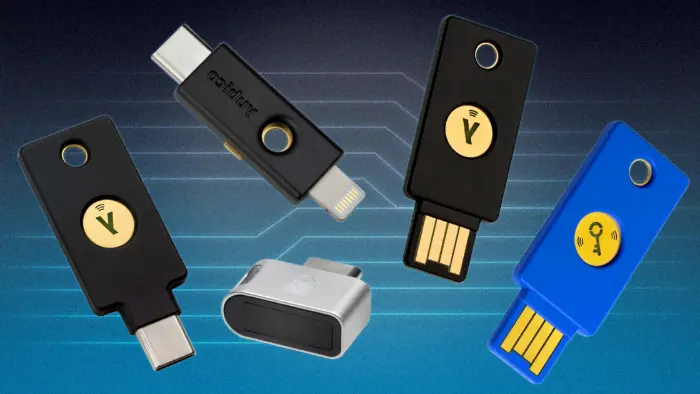
Locally Stored Password Managers - Pros and Cons
Password managers that locally store the password database offer a range of advantages and disadvantages, which are important to consider when deciding whether they are the right choice for you:
Advantages:
- Enhanced Security: Local storage means your password data is not stored on external servers, reducing the risk of cloud-based attacks or data breaches affecting your passwords.
- Offline Access: You can access your passwords even when you're offline or in situations where an internet connection isn't available.
- Full Control: You have complete control over your password database, and you're not dependent on a third-party service for access.
- Privacy: Since your data is stored locally, there's no need to trust a third party with your sensitive information.
- Customization: Many local storage password managers are open-source or allow for advanced customization, making them suitable for users with specific security requirements.
- Less Vulnerable to Server Outages: With cloud-based solutions, server outages or service disruptions can temporarily deny you access to your passwords. This is less of a concern with a local storage solution.
Disadvantages:
- Lack of Synchronization: Local storage means you'll need to manually synchronize your password database across your devices, which can be less convenient than cloud-based synchronization.
- No Automatic Backup: Unlike cloud-based managers, local storage solutions may not offer automatic backup options, which means you are responsible for regularly backing up your password database.
- Risk of Data Loss: If you lose access to the device where your password manager is installed or if it's compromised, you could lose your entire password database.
- Complex Setup: Setting up a local storage password manager can be more complex and may require a higher degree of technical know-how, especially if you want to implement additional security measures.
- Less Convenience: The manual nature of local storage solutions can be less convenient for some users who prefer the ease of use and automatic synchronization offered by cloud-based options.
- Limited Sharing: Sharing passwords with trusted individuals or between devices may be more cumbersome compared to cloud-based solutions that offer built-in sharing features.
In summary, local storage password managers offer greater control and security over your password data, but they come with the trade-off of manual synchronization, potential data loss if not properly backed up, and a potentially steeper learning curve. The choice between local and cloud-based password managers ultimately depends on your individual preferences and security needs.
About S3DA Lakewood Ranch
S3DA is an elite Lakewood Ranch website design and website SEO agency. We are expert at achieving Google Page 1 search engine results by combining website design and Google SEO without using paid click marketing campaigns.
Our clients include small businesses, corporate departments, and not-for-profits.Let us show you how our clients' websites compare to the competition in Google web search. You will clearly see that S3DA is the best website design agency for Lakewood Ranch websites.